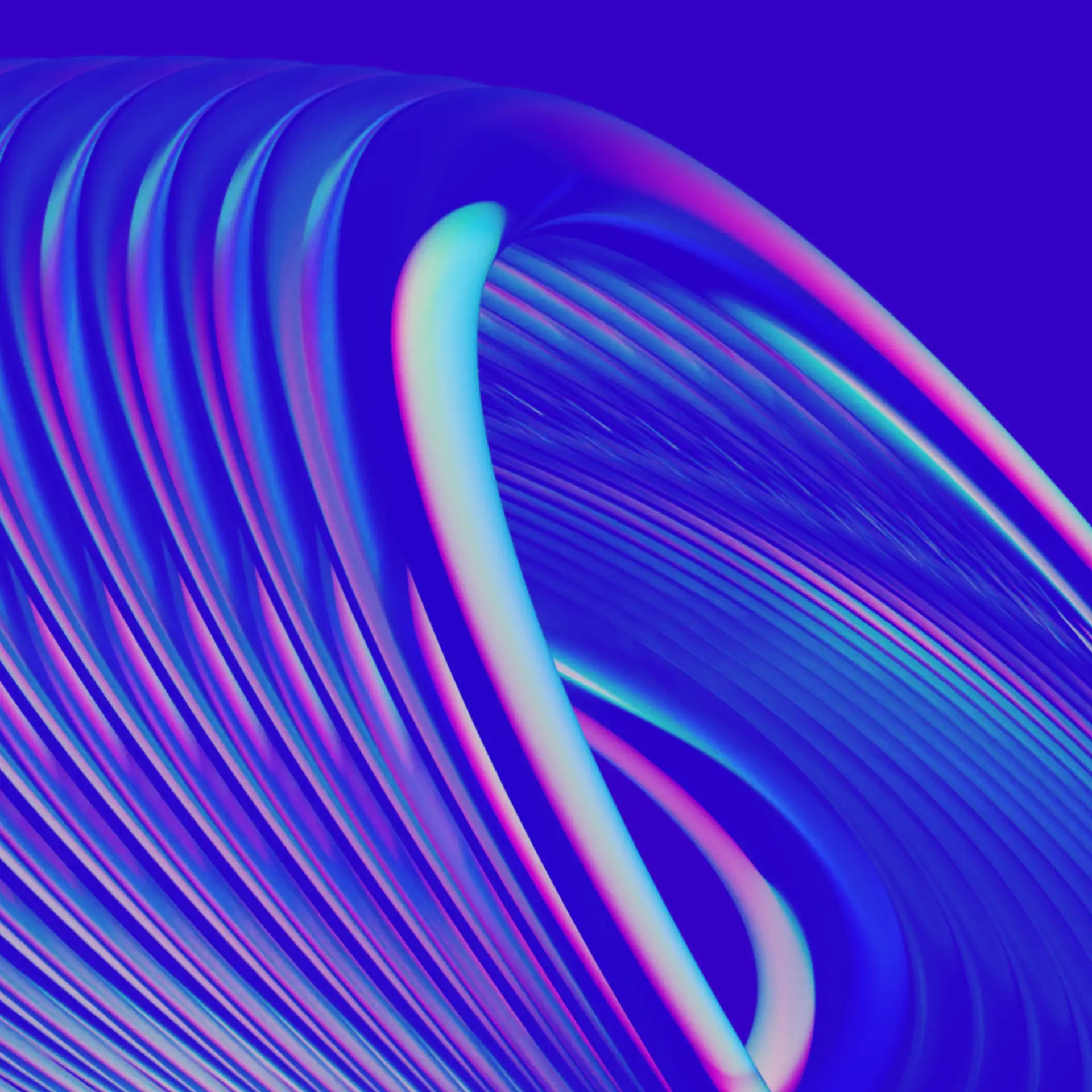

Advanced risk mitigation
Optimizing Trade Strategies with Advanced Tools
The Strategy indicator, integral to the connectable ecosystem, is engineered for developing sophisticated trading strategies. It allows for seamless integration with other indicators, facilitating a complex yet user-friendly approach to strategy formation without the need for coding.
- Flexible Inputs: Connect and manage multiple indicators or chains through an intuitive input hub.
- Signal Modification: Fine-tune your strategy by adjusting signal strengths, scaling, and applying modifiers for tailored execution.
- Intelligent Filtering: Implement specific trade directions and conditions, ensuring signals are aligned with your strategic objectives.
- Visual Analytics: Benefit from clear visualization of signal weights, aiding in strategy assessment and refinement.
Do more with the Strategy Plus
Add the Strategy Plus and other indicators to your modular setup
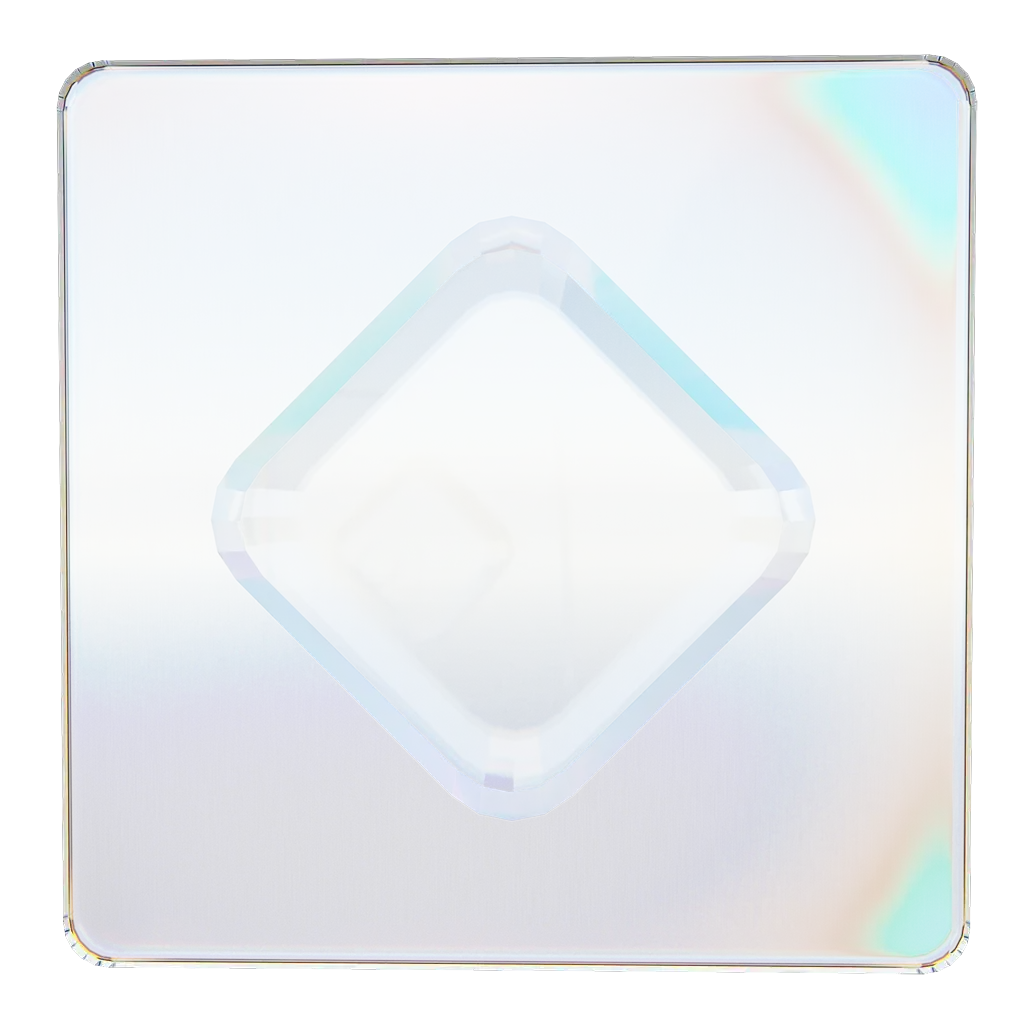
Pick indicators
Daisy chain or directly chain indicators to the signal filter and assign weights.
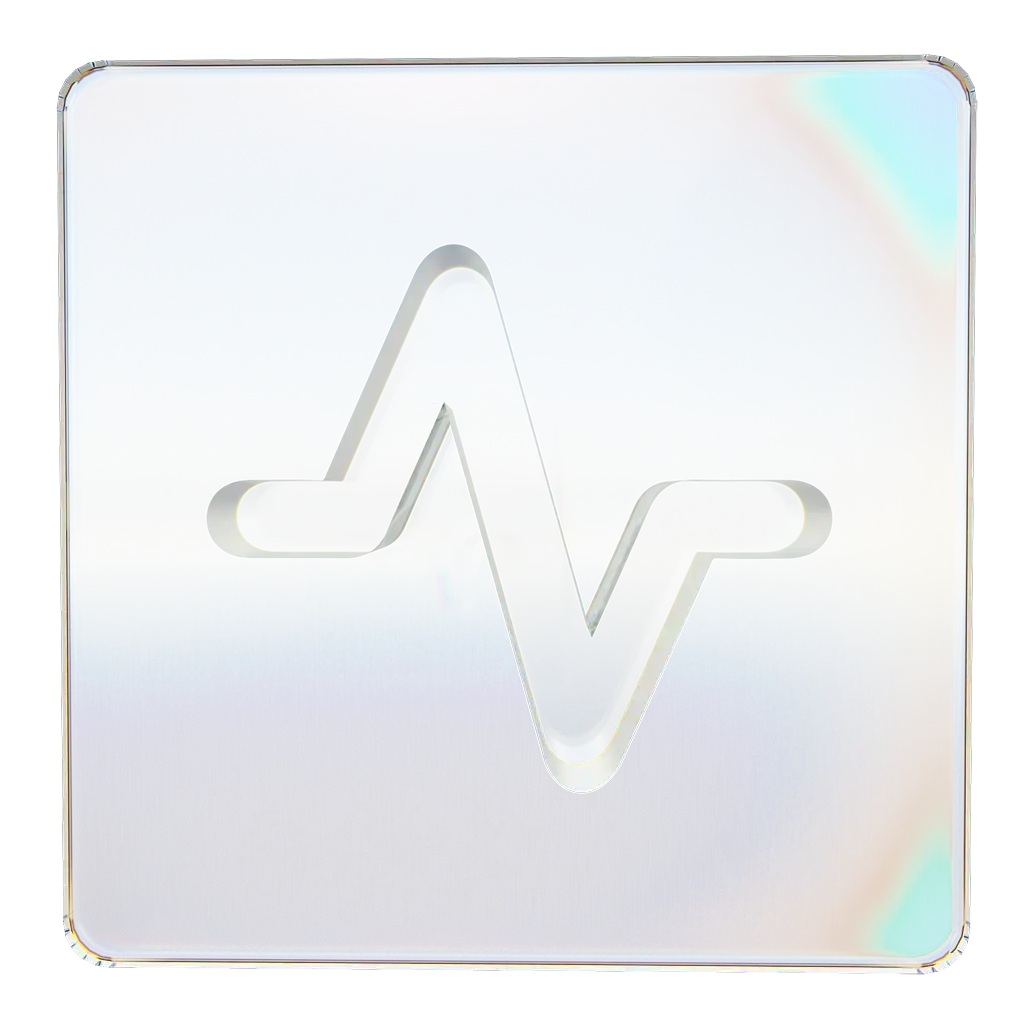
Set conditions
Connect multiple indicators, set trading conditions and directions and create your own weighing system.
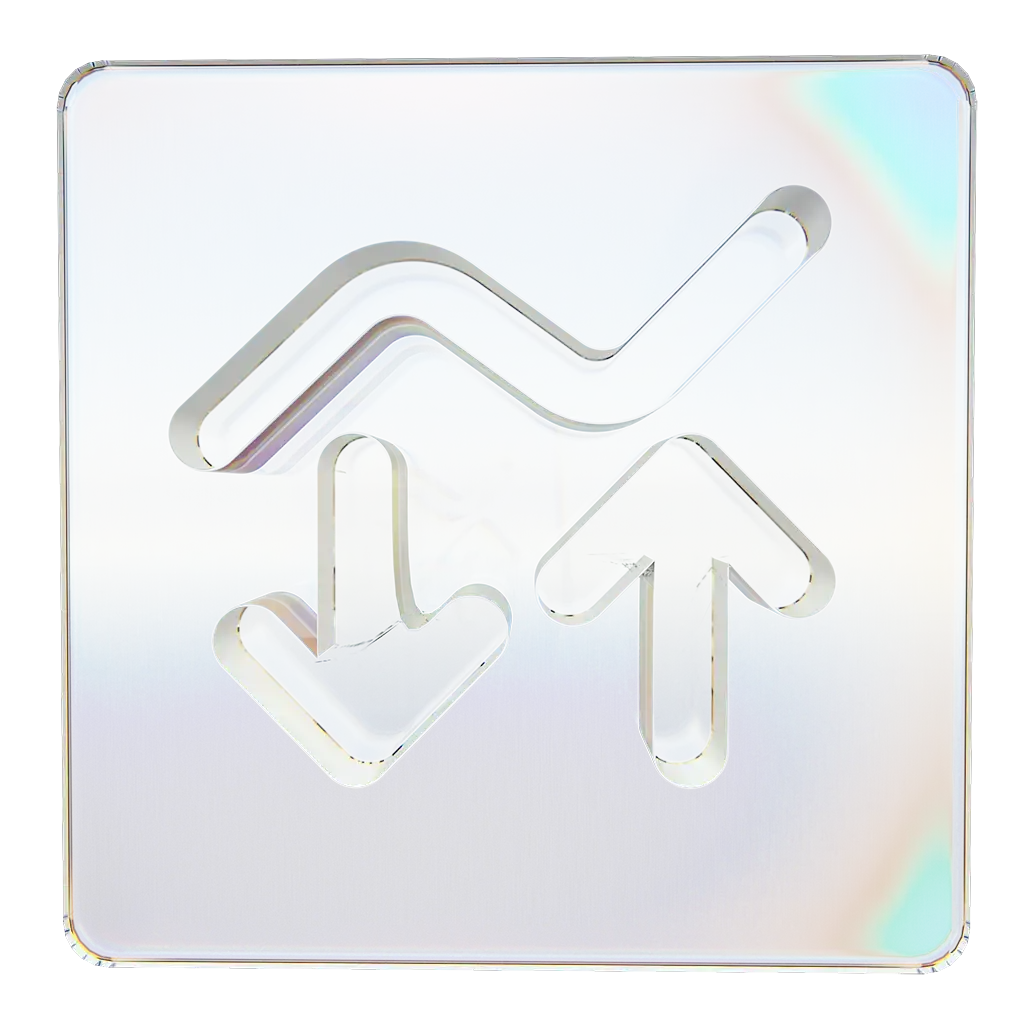
Mitigate your risk
Connect signal filters, manage your position, take profit, stop loss and more.
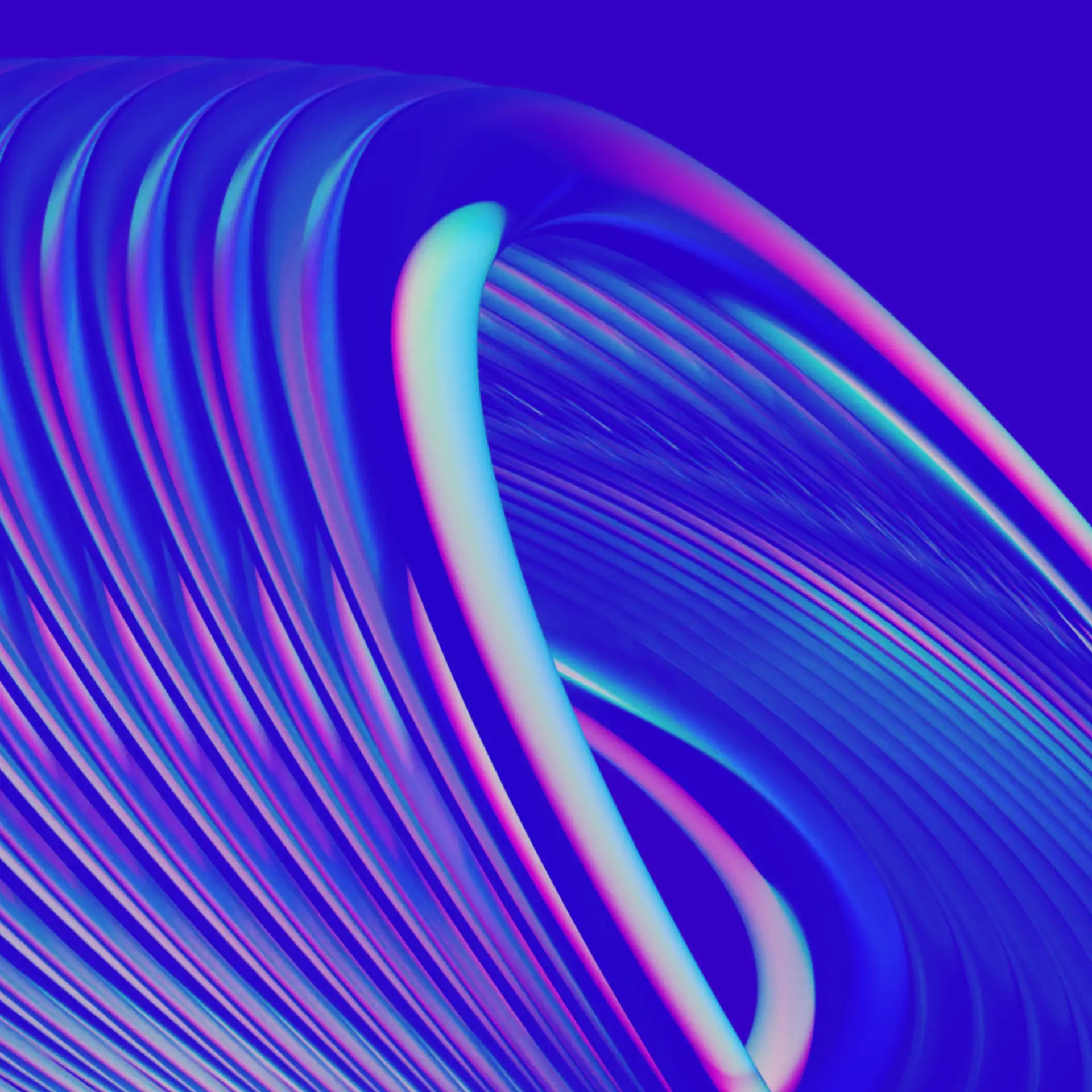

Refined Signal Input Management
Tailor and Connect Signals with Precision
- Input Flexibility: Incorporate up to two connectable indicators or signal filters, offering versatility in strategy creation.
- Gain Control: Modify the impact of incoming signals for balanced and effective strategy execution.
- Trading Direction: Set your preferred trading direction, ensuring alignment with your overall strategy goals.
- Exit Modes: Define exit strategies with precision, catering to diverse market scenarios for optimal results.
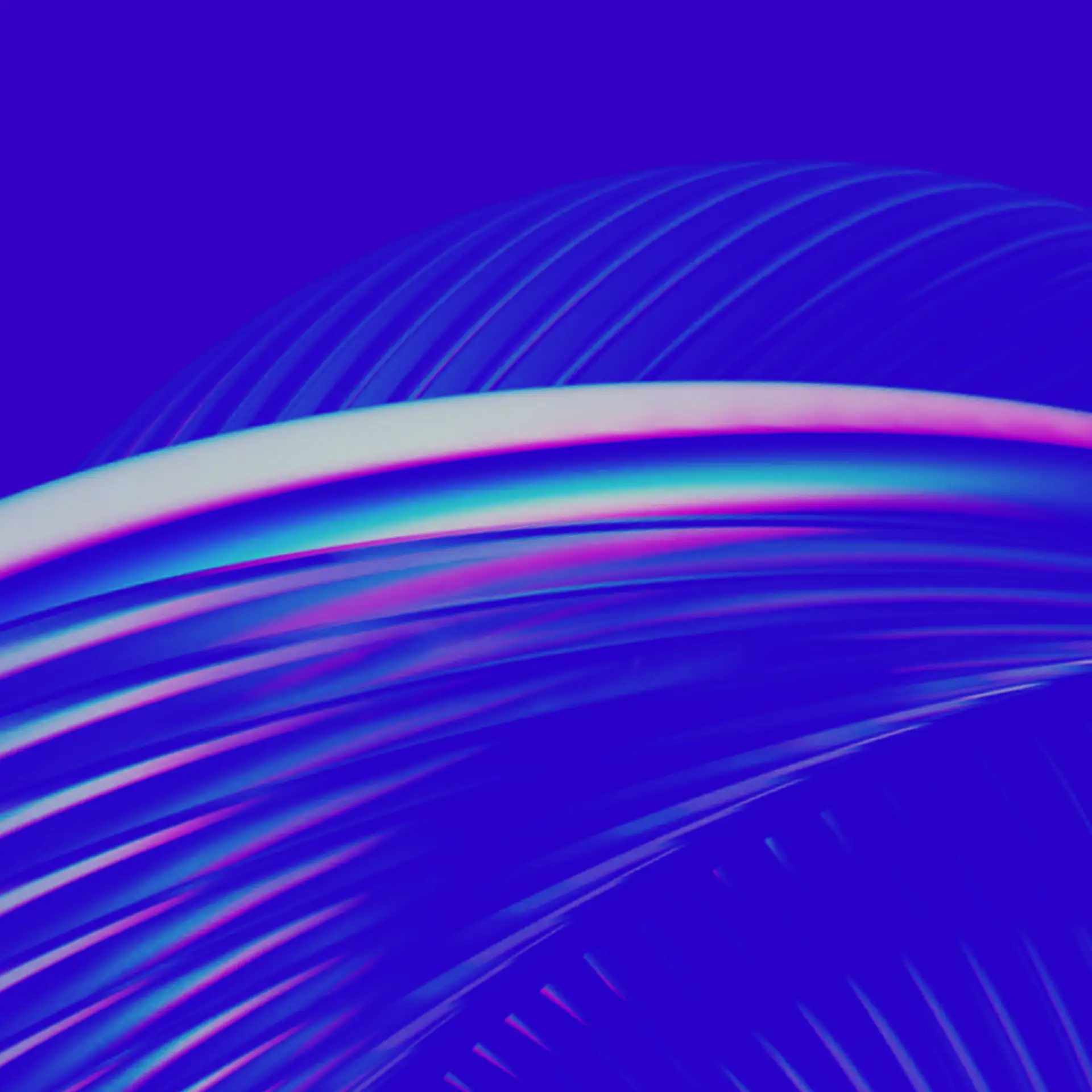

Strategic Position Investment Control
Optimize Your Positioning for Maximum Efficiency
- Versatile Investment Bases: Choose between equity or initial capital as your investment base, adapting to profit or loss scenarios.
- Custom Investment Percentages: Precisely set investment percentages, allowing strategic capital allocation based on performance thresholds.
- Direction-Specific Investment: Further refine investments based on long or short trading directions for targeted position management.
- Risk Management: Utilize risk percentage and maximum leverage settings to control exposure and optimize position sizing.
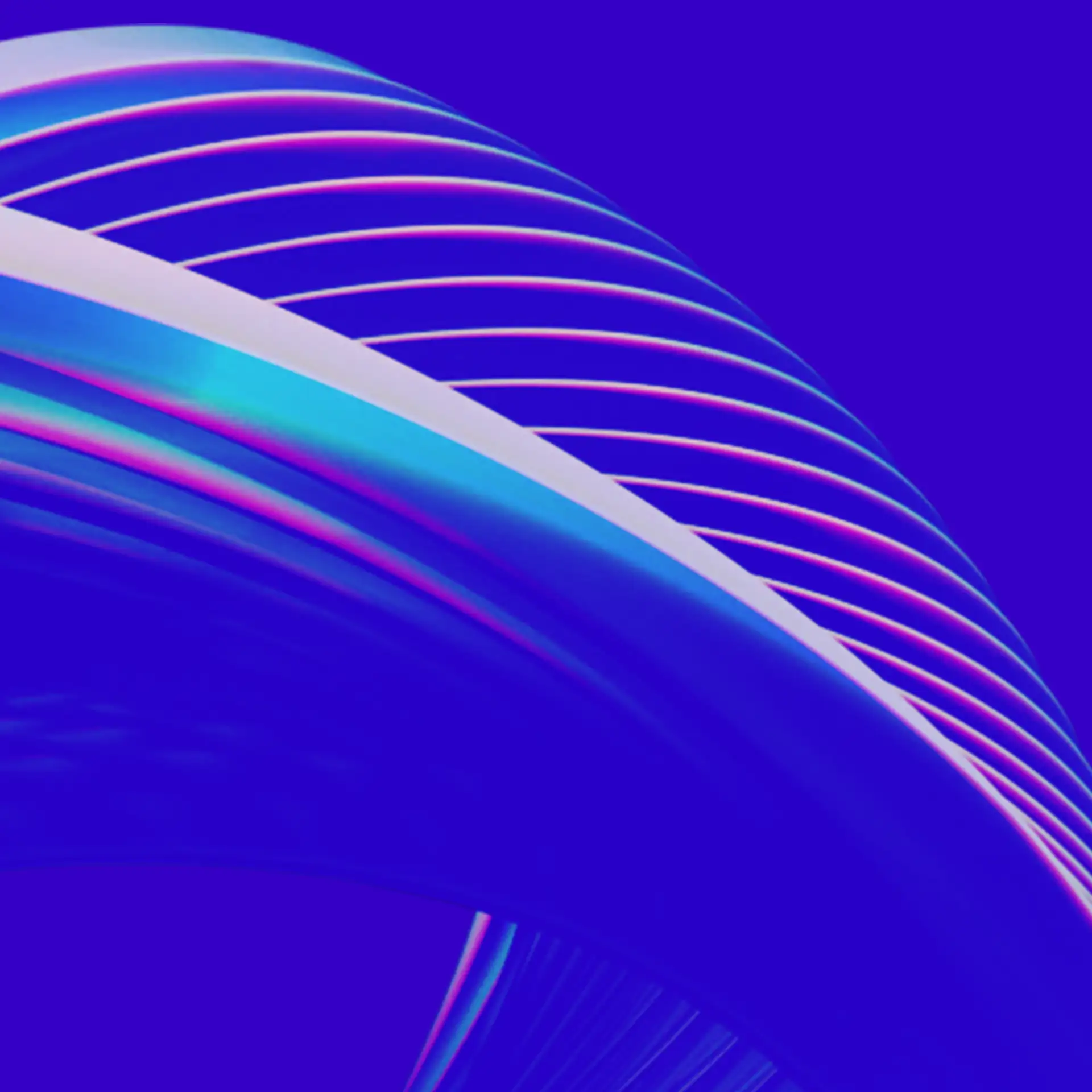

Advanced Exit Stop Loss Configuration
Maximize Security with Custom Stop Loss Strategies
- Stop Loss Base Modes: Utilize various calculation modes for stop loss settings, such as Risk, Price Entry + Offset, or Source-based calculations. This flexibility allows for more tailored risk management according to your trading style.
- Trailing Stop Loss Options: Choose from several trailing stop loss modes, including fixed, trailing, or break-even based options. These settings provide dynamic responses to market changes, helping to protect gains or minimize losses.
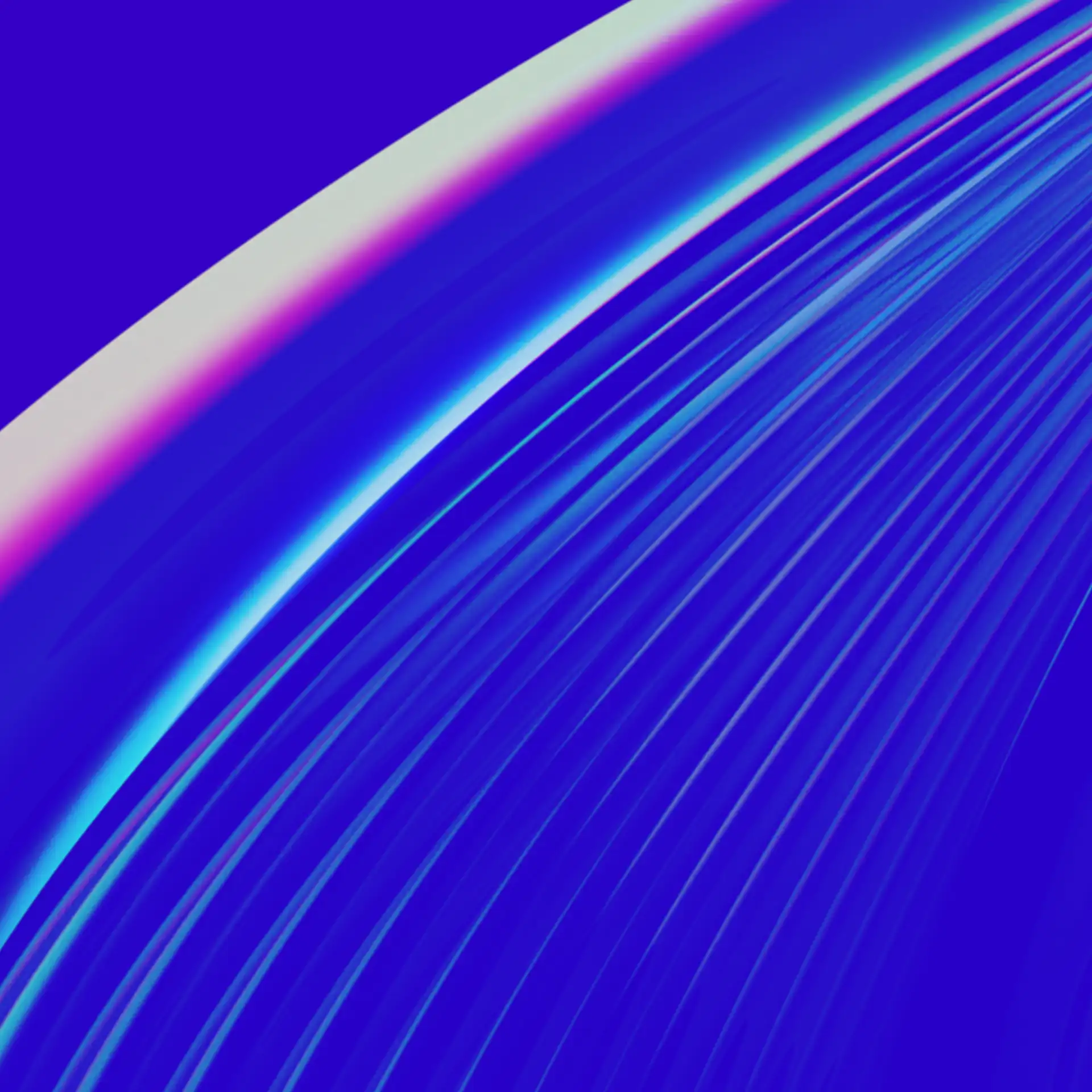

Strategic Exit Take Profit Settings
Lock in Profits with Precision-Driven Take Profit Strategies
- Diverse Take Profit Modes: Apply different modes for calculating take profit, such as reward-based, offset-based, or source-based calculations. This diversity in options facilitates more precise profit targeting in line with your strategy goals.
- Trailing Take Profit Functionality: Use dynamic trailing take profit strategies to secure and maximize potential gains, adapting to favorable market conditions and price movements.
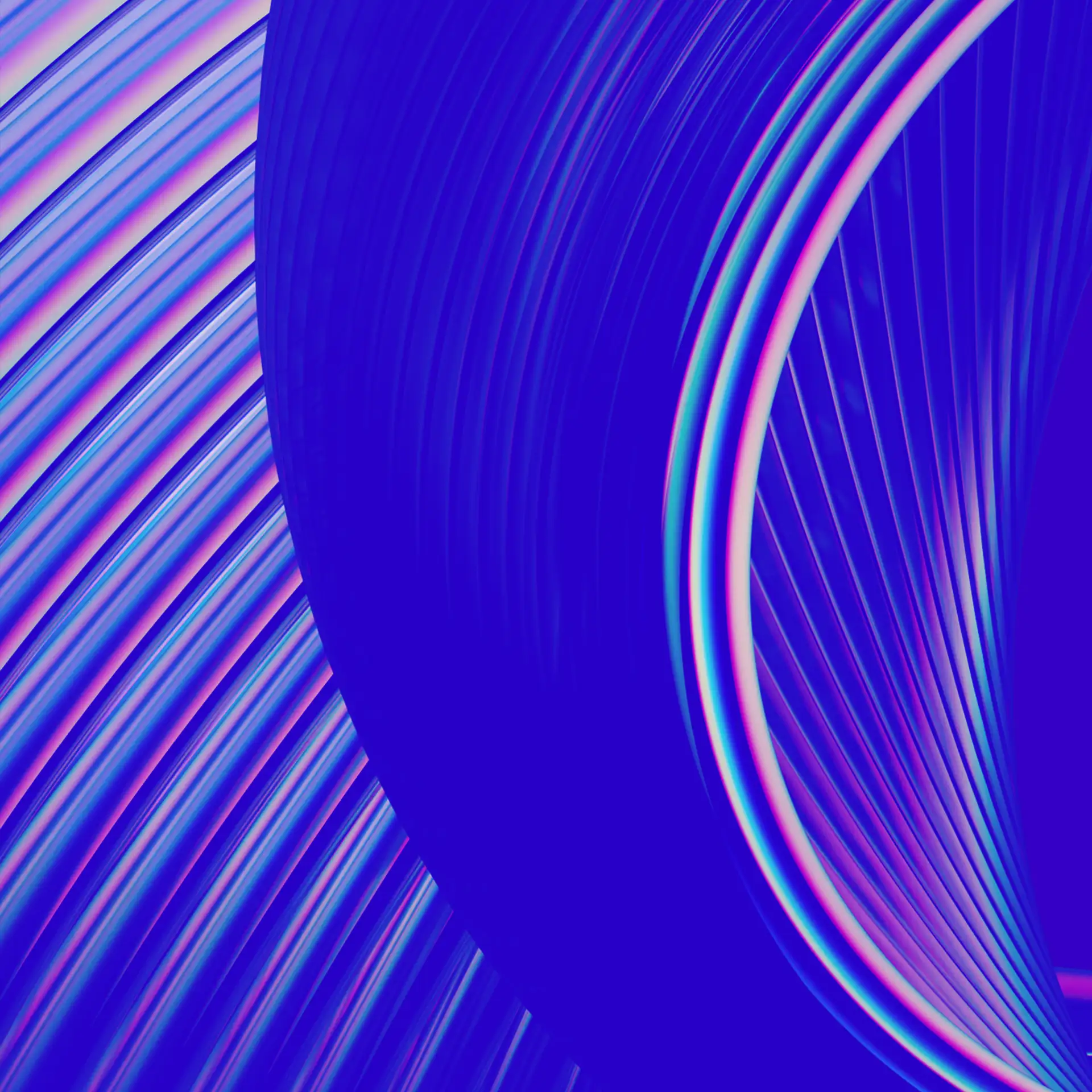

Calibrated Entry Position Allocation
Optimized Investment Distribution for Entry Positions
- Investment Distribution Control: Allocate your position investment across initial trades, Dollar Cost Averaging (DCA), and Break Out (BRO) trades. This ensures a balanced and strategic utilization of resources, adapting dynamically to market movements.
- DCA and BRO Allocation: Customize the budget distribution specifically for DCA and BRO trades. This feature allows for enhanced control in responding to market trends, whether averaging down your investment cost or capitalizing on breakout opportunities.
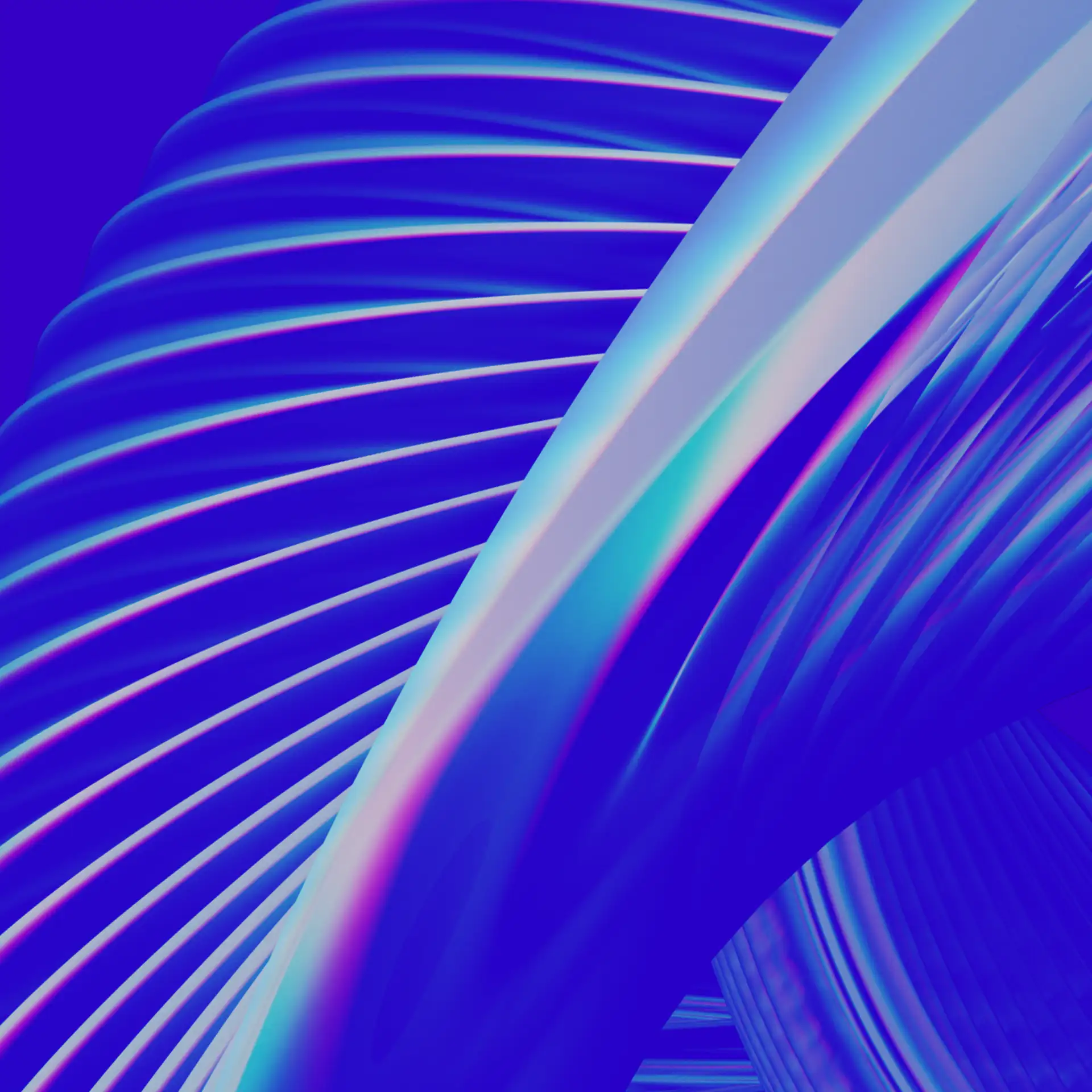

Refined Order Setting Customization
Align Your Orders with Exchange Constraints
- Exchange Compliance: Configure your orders to fully comply with exchange constraints, including minimum and maximum notional values, order quantities, and decimal precision. This ensures that your strategy adheres to the rules set by your trading platform.
- Enhanced Backtest Accuracy: Adjust your order settings to reflect the specific constraints of your exchange, improving the precision and reliability of your strategy's backtesting results.
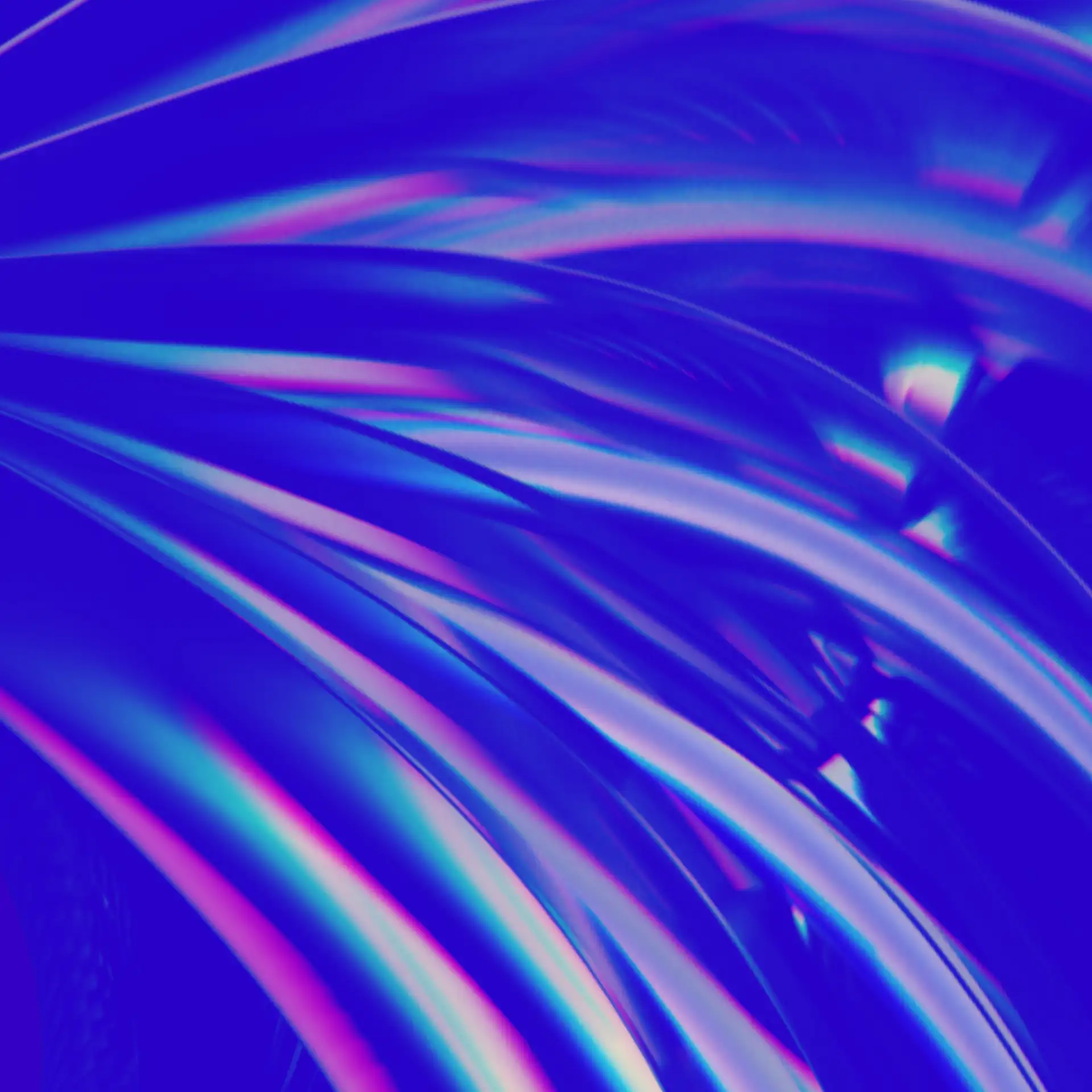

Comprehensive Strategy Condition Settings
Define Conditions for Enhanced Strategy Execution
- Date Range Filtering: Restrict your strategy's execution to specific date ranges, allowing for focused trading during periods you deem most profitable or relevant.
- Order and Loss Limitations: Implement caps on the number of daily orders and set limits on daily losses. These measures are crucial in mitigating risk and managing the overall performance of your trading strategy effectively.
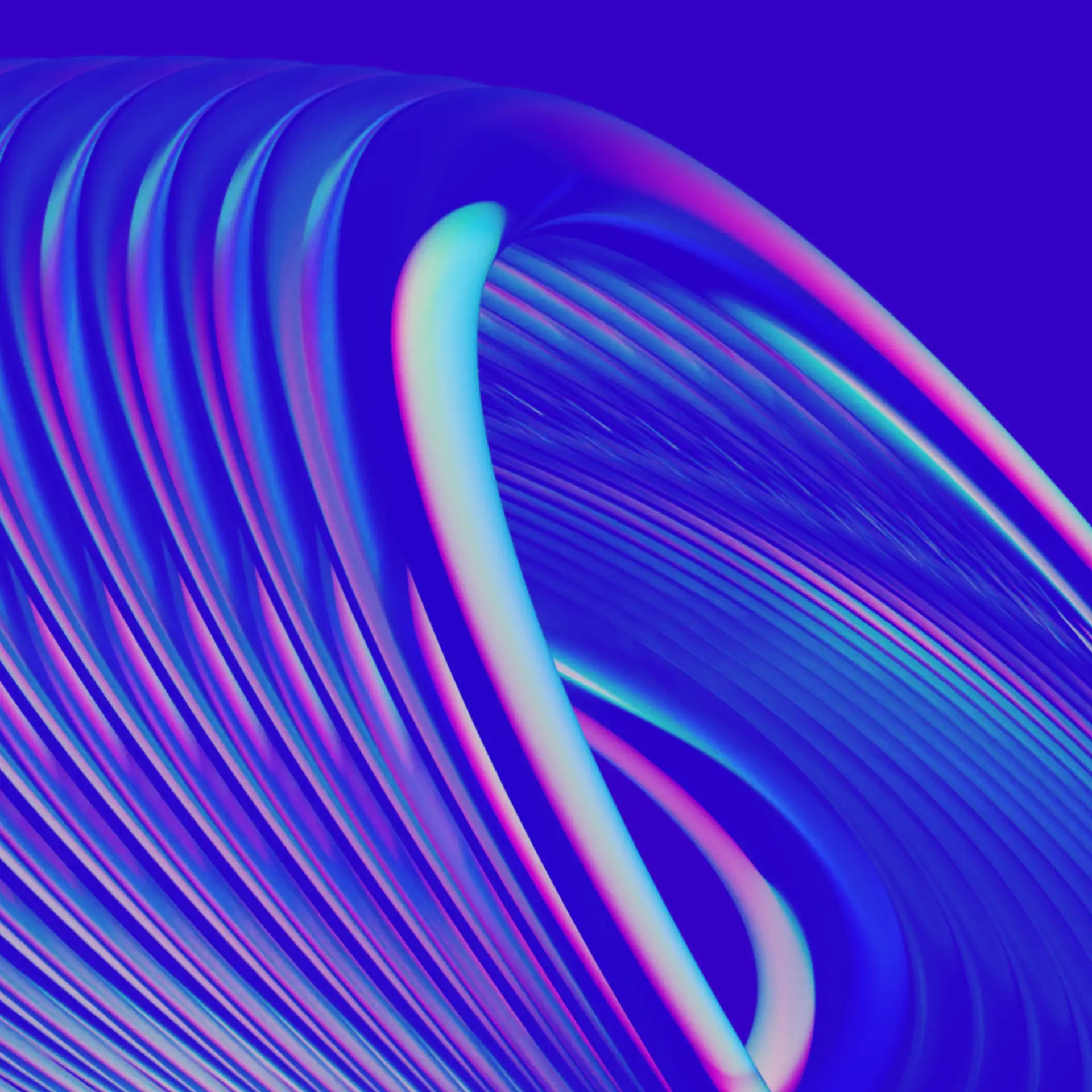

Intuitive Strategy Visualization Tools
Enhance Strategy Clarity with Visual Feedback
- Trade Visualization: Use colored lines and areas to clearly represent entry and exit points, profit and loss zones, and break-even levels.
- Customizable Visual Elements: Adjust brightness and color settings for different aspects of your strategy, enhancing chart readability.
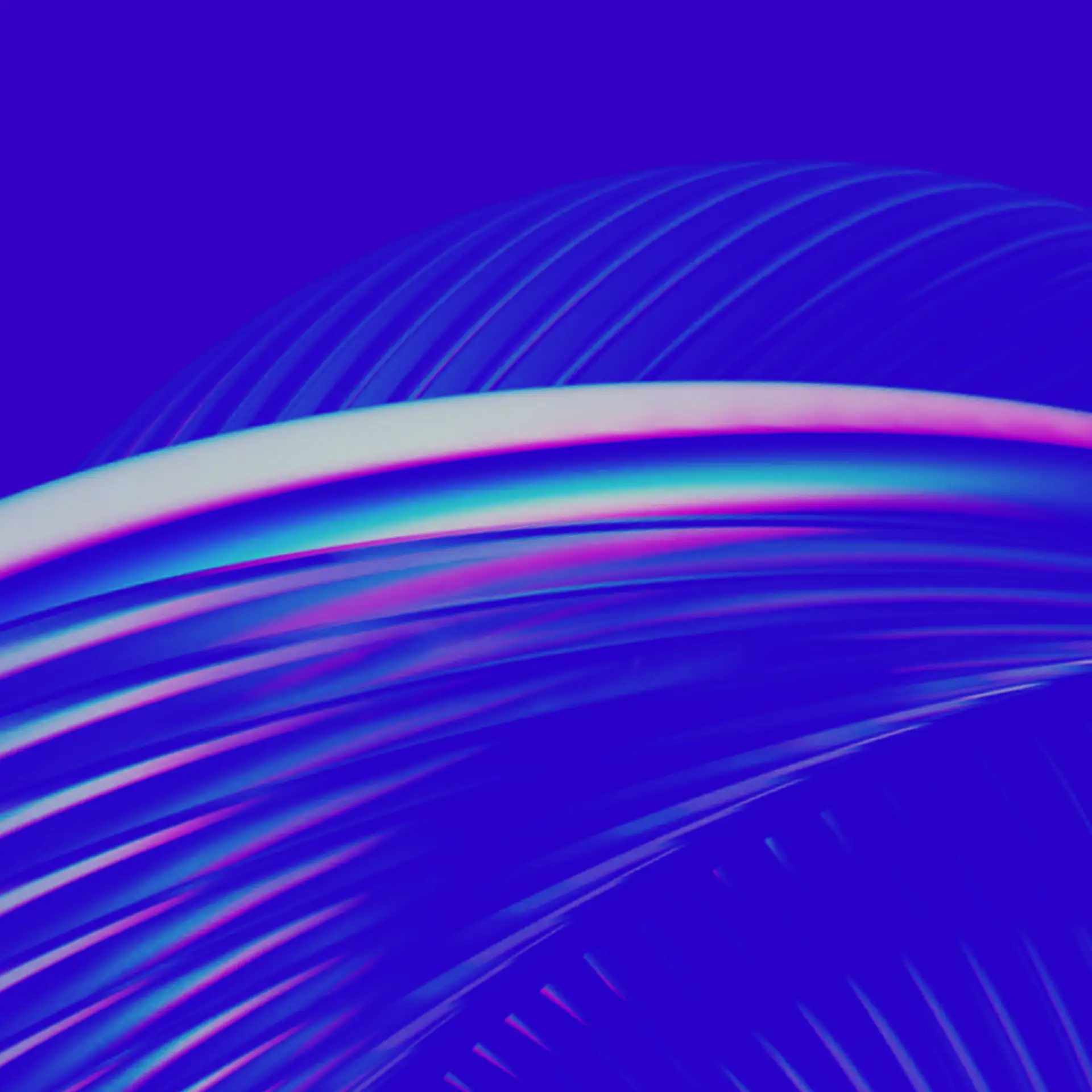

Advanced Strategy Alert Configurations
Stay Informed with Customizable Alerts
- Comprehensive Alert Customization: Set up detailed alerts with unique identifiers, names, and structured data for effective backend integration.
- Flexible Alert Content: Include essential strategy, performance, and order details in your alerts, tailored to your informational needs.
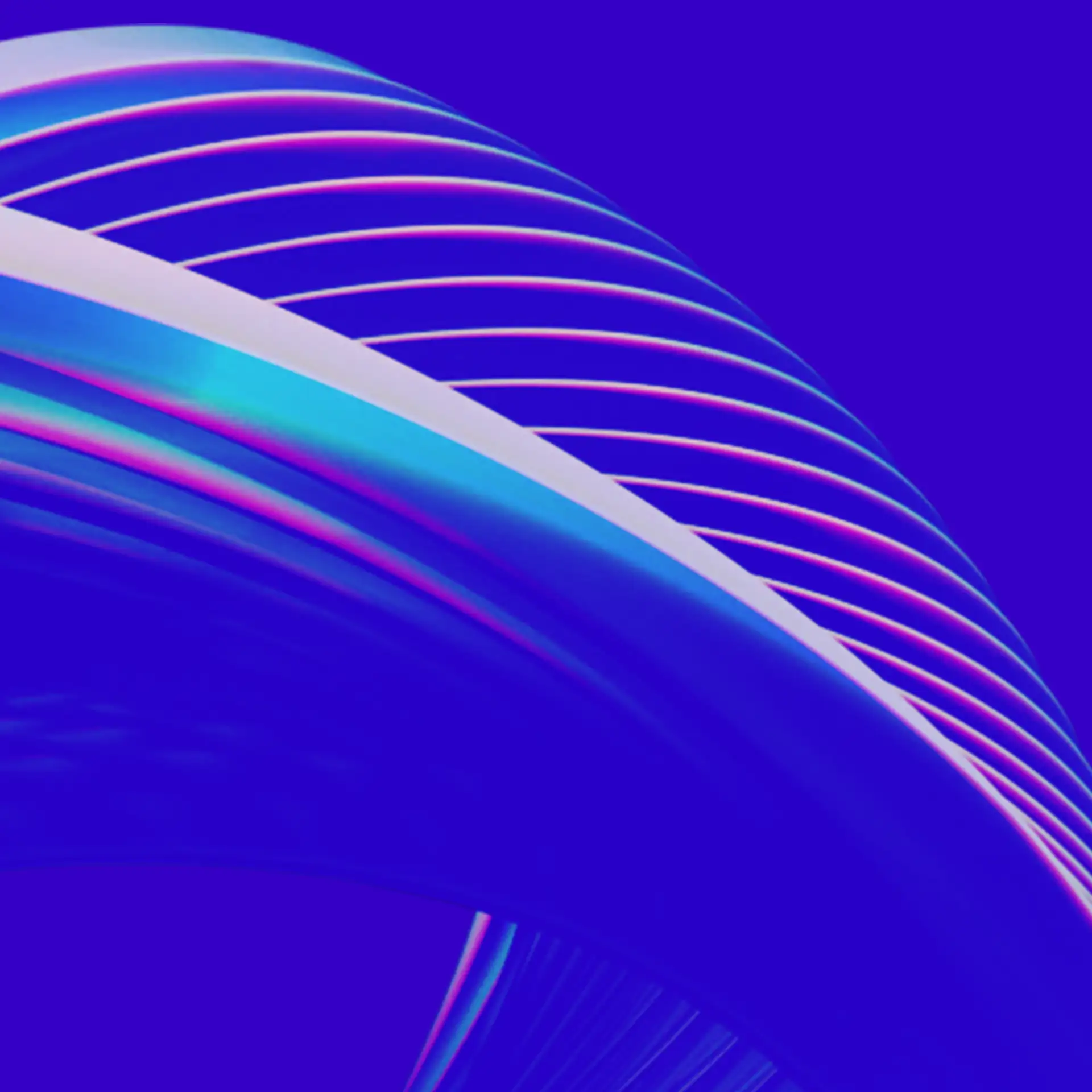

Seamless Backend Integration with JSON Format
Effortless Connectivity with Comprehensive Data Structuring
- Structured Data: Strategy Plus outputs data in a well-organized JSON format, offering detailed insights into every aspect of your strategy's performance.
- Backend Compatibility: The JSON output is designed for easy integration with various backend systems, ensuring a smooth data transfer process.
- Extensive Parameter Provision: With a wide array of parameters included in the JSON format, you gain access to crucial data points ranging from signal strengths, trading directions, investment allocations, to detailed order information.
- Custom Alert Integration: Utilize the structured JSON data to create custom alerts, enabling you to stay informed and react promptly to changes in your trading strategy.
- Advanced Analytics: The comprehensive data available in the JSON format empowers advanced analytics and deeper insights, enhancing decision-making and strategy optimization.

Keep building with connectable indicators.

Granular control with weight based trading indicators.

10+ Industry standard technical indicators.
Consistency Meets Diversity
Discover a Balanced Blend of Uniform Features Across Diverse Trading Indicators.

Weight scoring conditions
Define nuanced scoring rules by setting conditions on signal modes, specifying the signal period range, and choosing the count and frequency of scoring occurrences for detailed strategy adjustments.
Weight scoring conditions
Define nuanced scoring rules by setting conditions on signal modes, specifying the signal period range, and choosing the count and frequency of scoring occurrences for detailed strategy adjustments.
Easy visual cues
Enhance chart readability and easily spot confluence with distinct visual cues, plotted relative to candles based on conditions, and accompanied by prominent icons signaling overarching conditions
Modular connectivity
Built for modularity, our system allows straightforward connections between indicators, making versatile strategy development more practical and efficient.

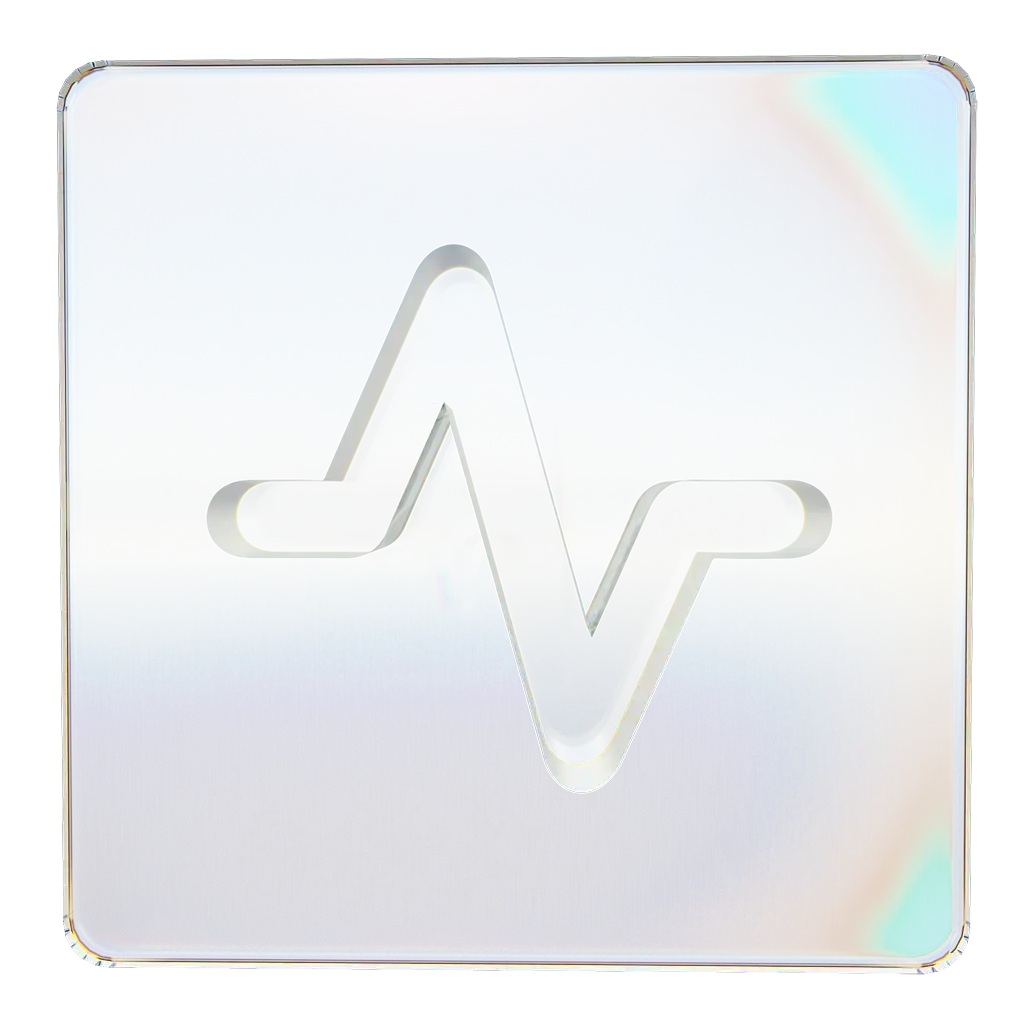
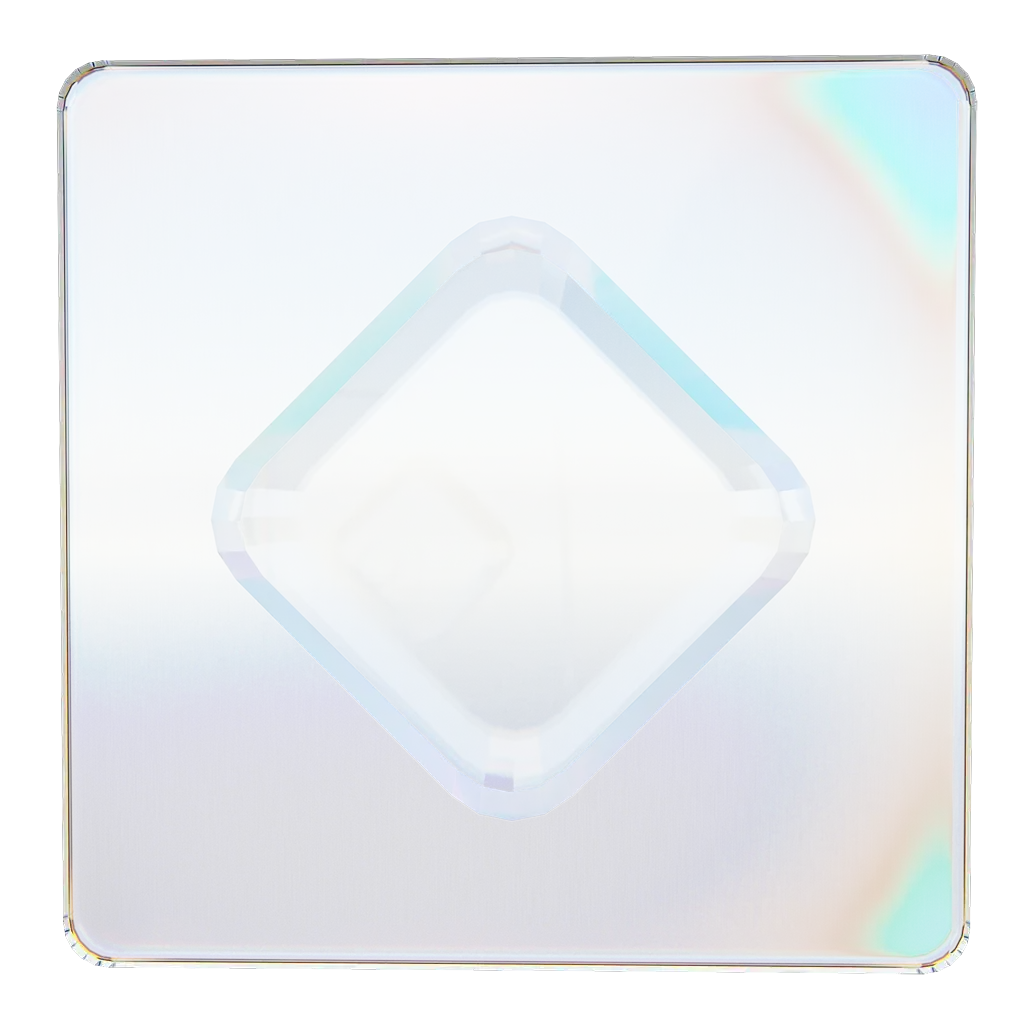
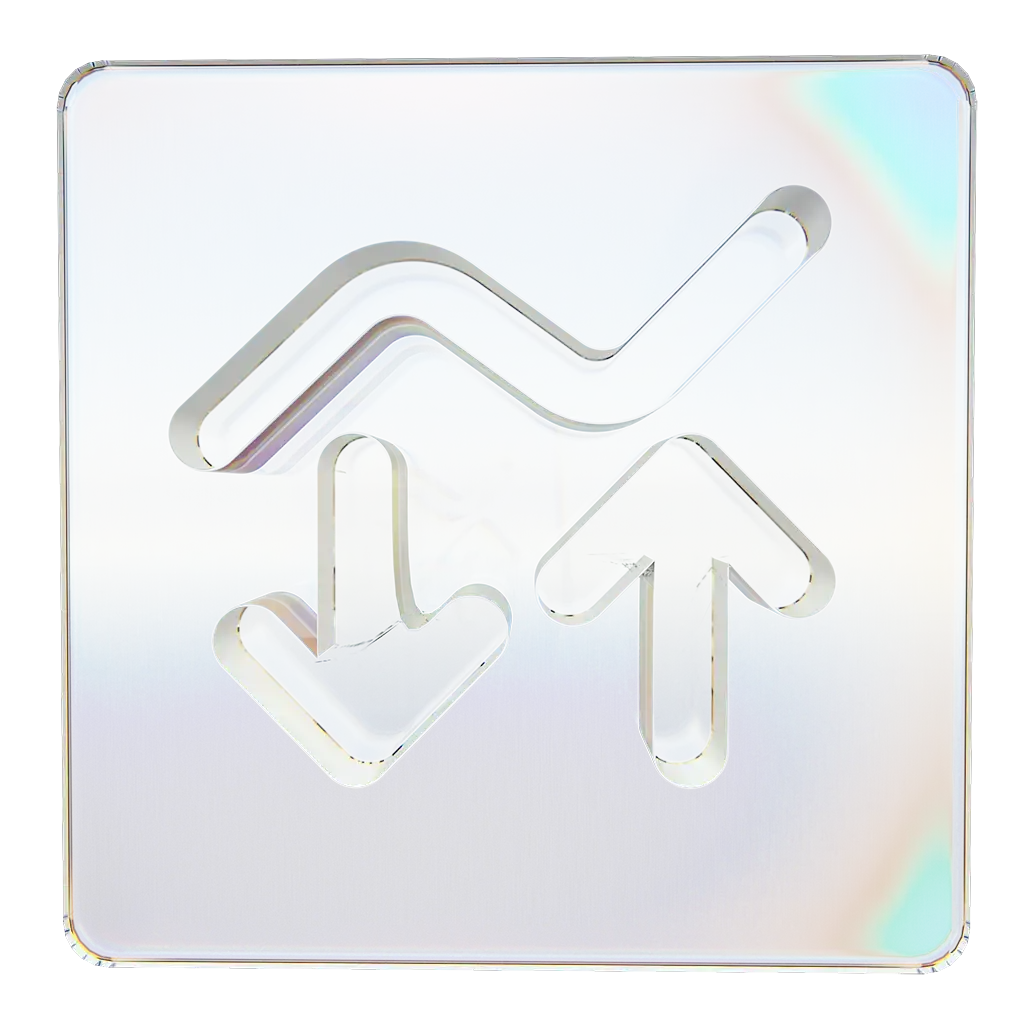

Access Enhanced Trading Tools with the Azullian Plus Pass
Embrace a curated selection of our invite-only connectable indicators. Dive into a modular platform tailored for rigorous strategy testing, design and enhanced decision-making.
- Advanced risk control with Strategy Plus
- Fine-tuned signal management using Signal Filter Plus
- Enhanced insights with Volume Plus and Moving Average Plus
- Priority access to all forthcoming Plus indicators
- Enjoy a 14 day trial period free of charge
Amplifying Your Trading Toolkit
Our essential features and values
Click and test
Streamlined trading strategy testing and development by clicking to connect multiple indicators. Connectable chains make it easier and more efficient to test and refine your trading tactics.
Modular
Connectable indicators are crafted to seamlessly integrate within a modular framework, enabling adaptable and personalized strategy creation.
Standardized defaults
Benefit from presets offering a consistent analysis starting point. Default weights in connected indicators yield immediate, straightforward responses, simplifying market evaluation.
Stable performance
Connectable indicators focus on stability and market relevance, minimizing repainting to offer consistent, reliable data for informed trading decisions.
Documented
Each function comes with comprehensive documentation and helpful inline tooltips, offering clarity and guidance to enhance your journey through connectable indicators.
Code free
Follow a coding-free journey with all connectable indicators. Crafted for simplicity, these tools enable traders to execute complex strategies without requiring programming expertise.
Flexible Conditional Scoring
Set your criteria for when indicators score and gain weight. Tailor conditions to specific scenarios like entry, exit, both, zoning, or various occurrences.
Join the party! Make your own connectable indicator
Our journey has been profoundly shaped by the knowledge and creativity of the TradingView community ❤️.This platform is not just about our technology; it's about harnessing the collective genius of a community that continually inspires and motivates us. Here, your expertise in coding and strategy development can contribute significantly to an ecosystem that thrives on collaboration and innovation. Join us in a shared mission to enhance and diversify the world of trading strategies.
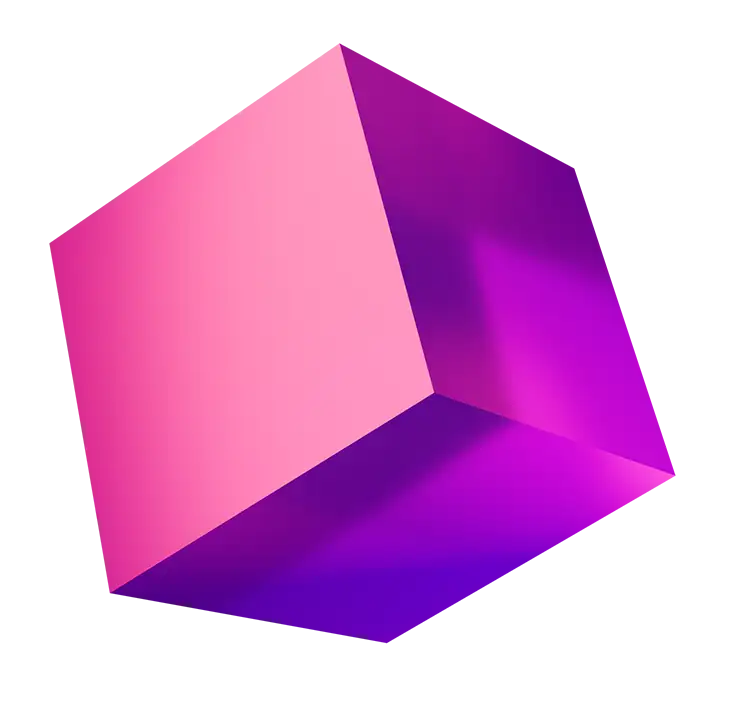
+
Parameters per module
An average of the gallore of customizable paramaters for fine-tuning per module.
+
Connectable indicators
A first leap towards a set of industry standard indicators.
+
Current combinations
The possible combinations with all connectable indicators.
Join the Conversation
Follow us on our socials



